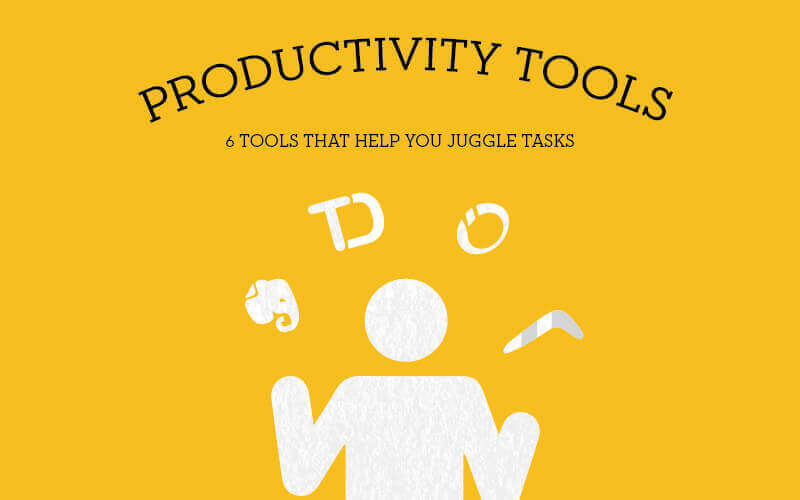As a project manager for Swarm, it’s a must that I stay connected, communicative and productive at all times.
As a PM, not only am I helping to wrangle project timelines, agency resources, project budgets and hours spent on our projects, but I’m also entrusted to communicate with our clients throughout the lifecycle of a project, from discovery to deployment.
Aside from typical project management software, I’ve found there are a host of handy productivity tools to keep me on track, on time and on budget. Here are just a few:
- Evernote – Swarm has invested in an Evernote Business account. I love being able to search through client meeting notes and internal brainstorms quickly and easily. I can email meeting agendas directly from Evernote and share chats internally to agency stakeholders. It’s a lifesaver!
- Powerbot for Gmail – Powerbot allows you to save email threads, including attachments, to Evernote or Dropbox with a click of a button. Based on the contents of the email, Powerbot will even suggest which Evernote notebook it should be filed into. I tried this on a trial basis, and I’m about to pull the trigger on a paid subscription. Powerbot is also available as a bundle for Google Calendar, and is also available for Outlook and Yahoo Mail.
- Awesome Screenshot – Awesome Screenshot is a free Google Chrome plug-in. When working through projects with clients, I can take screenshots and quickly add annotations. You can then save the image locally, print it, or save on Google Drive, among other options.
- Boomerang for Gmail – I love, love, love this tool. Whenever a fellow Swarmer or client wants me to follow up something on a later date, or if I’d like to remind myself on a certain matter, I can schedule an email thread to pop back up at the top of my inbox. Not only that, but I can also compose and schedule an email to go out at a certain time and date excellent for reminding clients or coworkers about needed assets for a project! If you’re a multitasker who lives and dies by your email inbox, this is a very handy tool.
- Sidekick by Hubspot – This is a great and handy way to know when an email has been opened and read. Basically, it’s a stealthy “read receipt.” Sidekick is also building in some features to compete with Boomerang, such as email scheduling.
- Todoist – I splurged on a Todoist Premium account and haven’t looked back. I’m able to keep track of my to-dos in multiple projects, attach files and notes to to-dos, create alerts for to-dos via text, email or alert, search tasks and more. Todoist helps me keep on track for what I need to do for a project, whether it’s for work or for life: groceries, finances, volunteer activities and more.
These are just a few of the tools that help me slash through my to-dos and keep my projects on track. I hope you found these helpful!